Mobile Top-Ups in an instant.
Send top-ups to Latin America or the USA with MyBambu, stay connected to your loved ones!
Top-ups are not provided by or affiliated with Community Federal Savings Bank.
Top-ups are not provided by or affiliated with Community Federal Savings Bank.

MyBambu Top-Up Benefits
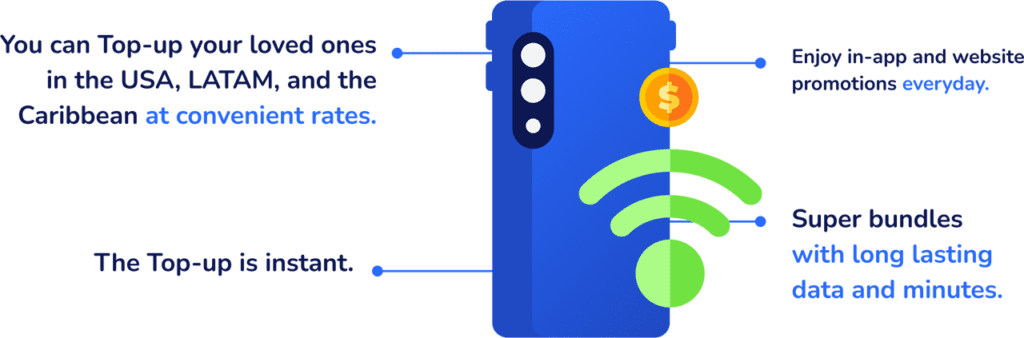

You can Top-up your loved ones in the USA, LATAM, and the Caribbean at convenient rates.
The Top-up is instant.
Enjoy in-app and website promotions everyday.
Super bundles with long
lasting data and minutes.
Top-up with leading brands in the USA and Latin America.
Stay connected with loved ones in the US, The Caribbean and Latin America! Explore our app with amazing bundles, great rates, more data and talk time.


Top-Ups with MyBambu are easy!
Mobile top-ups have never been easier! Let us guide you.
Tap on the Top-Ups tile
Once inside, you will see a list of countries, as well as options to purchase a Top-Up, see History, or Favorites.
Select the country
In the list of available countries, select the country where your recipient's mobile phone number is located, and then press Continue.
Select a phone carrier
Once you have selected the country, choose from the list of available providers and click "Continue."
Enter the recipient
Choose the region, tap "Continue," then enter the recipient's phone number, and tap "Continue" again.
Select the bundle
You'll now see the plans and prices. Select one to continue.
Verify and purchase
After selecting your plan, double-check that all details, such as the phone number, bundle, and amount, are accurate, and proceed with the purchase.
Top up completed!
Save your transaction number, check your email for the receipt, and tap "Finish" or "Add to Favorites" for future Top-Ups.
Common Questions
Top-ups
Topping up your mobile phone is easy with the MyBambu mobile app. Here’s how you can do it:
- Open the MyBambu mobile app.
- On the home screen, tap the “Top-Up” tile.
- Select the country where the mobile phone is located.
- Choose the mobile carrier for the phone.
Please note that third-party fees may apply when you use this service. Topping-up your mobile phone through the MyBambu mobile app allows you to conveniently purchase minutes and data for your own phone or for someone else’s, both in the US and in various Latin American countries.
Yes, there are limits for topping up a phone using MyBambu. Here are the limits:
Daily volume limit: You can perform up to 5 reloads per day.
Weekly volume limit: You can perform up to 10 reloads per week.
Monthly volume limit: You can perform up to 25 reloads per month.
In addition to volume limits, there are also value limits for each recipient number:
Daily value limit: You can send up to $200 to a recipient number in a day.
Weekly value limit: You can send up to $400 to a recipient number in a week.
Monthly value limit: You can send up to $800 to a recipient number in a month.
If you sent a top-up that was not received, please contact our customer care team for assistance. You can reach us by calling Customer Service at (833) 882-2628, extension 3006 for English or extension 3013 for Spanish. Alternatively, you can email us at [email protected], and we will be happy to assist you.


