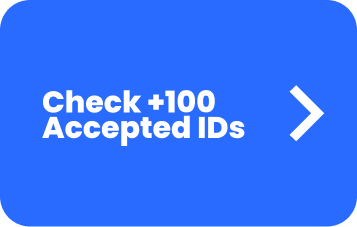Open your account and earn $30, here everyone win$!

First:
Create and verify your MyBambu checking account
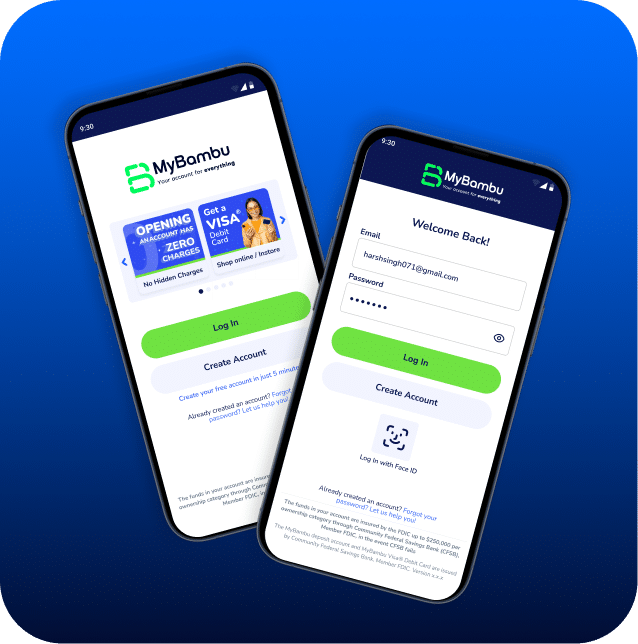
It only takes a few minutes and you will only need:
- A valid form of identification: Identity document, passport, driver's license, visa, other forms of valid identification may vary depending on the country of origin.
- A residential address in the USA.
- A cell phone number in the USA.
- A selfie.
Finally:
You must add money to your account.
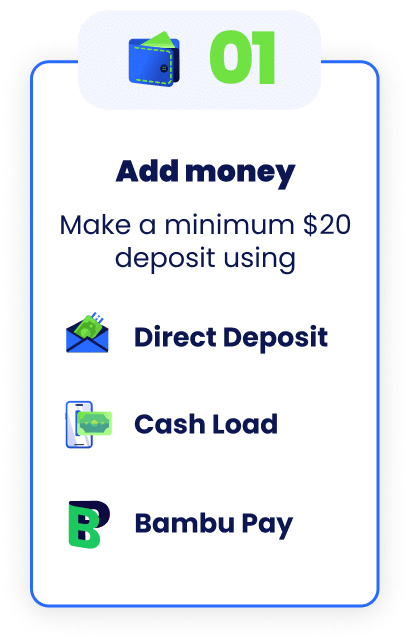
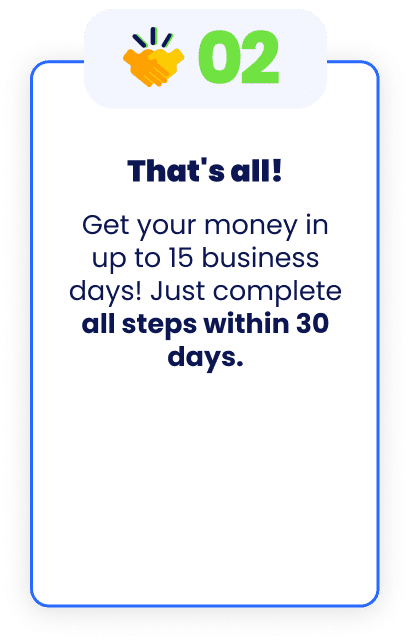
How to open my MyBambu account?
Common Questions
Account
You can transfer money to a non-MyBambu account within the US using popular platforms like Venmo and Cash App . Here’s how to link your MyBambu account to these services:
- For Cash App: Link MyBambu by providing the routing number and account number, not the physical card. You can find this information in the “Direct Deposit” option within the main menu of the app. Check the step by step here: https://youtu.be/pXGYMLtTodU
- For PayPal: You’ll enter your bank account information that you will find under “Direct Deposit” and PayPal will send you 2 small deposits to your MyBambu account within 3 business days to confirm it. Check the step by step here: https://youtu.be/pXGYMLtTodU
By following these steps, you’ll be able to transfer money from your MyBambu account to non-MyBambu accounts with ease. If you have any further questions or need assistance, please feel free to reach out to our support team.
The availability of funds depends on the type of transfer:
- ACH Debit (Verified Bank Account): It may take up to four (4) business days for funds to become available, depending on the day and time you request the transfer. Your account balance will be updated once the additional funds are available.
- Debit Card from Another Bank or Different Program: Funds become available as soon as we receive authorization from your debit card issuer.
Please note that wire transactions are currently not available. If you have any further questions or require additional information, please feel free to contact our support team at 833-882-2628.
There is no limit to the number of bank accounts you can link to your main MyBambu account, as long as you are the owner of those accounts. You can link multiple accounts for your convenience and manage them all through your MyBambu account.
To log out of your MyBambu account, follow these steps:
- Open the MyBambu Mobile App.
- Select the “Profile” option.
- Then, select “LOG OUT.”
This will securely log you out of your account, ensuring the privacy and security of your information.
To request a payment from another MyBambu Mobile App user, follow these steps:
- Open the MyBambu mobile app.
- On the home screen, tap the “User-to-User Transfers” tile.
- Then, tap “Send/Request Funds” to select a contact from your phone.
- Enter the amount you’re requesting.
- You can also add an optional message to the user to provide more context or details about the request.
By following these steps, you can easily request a payment from another MyBambu Mobile App user, making transactions between users convenient and straightforward.