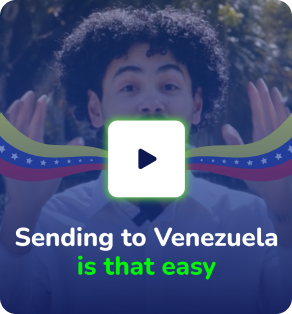Send love to Venezuela with MyBambu's Send Food service
Send food, cleaning supplies, personal care items, toys, and much more to your family and friends in Venezuela with MyBambu.
Send Food is not provided by or affiliated with Community Federal Savings Bank.

Send Food benefits


Fabulous products to gift and enjoy.
Easily send gifts to your loved ones from afar.
Orders are delivered to the chosen doorstep.
We have food, personal care products, toys, and much more.
Surprise your friends in Venezuela.
Send them a lovely gift from the USA right to their doorstep.

Sending Food is easy with MyBambu.
Easily send a food voucher with MyBambu. Let us guide you!
Download MyBambu App
Find us on Google Play or the App Store and download the app.
Tap on the “Send food” tile
Tap on the “Send Food” button in the main menu.
Select country
Select the country where the food voucher will be redeemed.
Select the store or brand
Select the available brand in your country.
Voucher Amount.
Select the food voucher amount.
Verify the details
Make sure that all purchase details are correct.
Buy!
If everything makes sense and its correct tap on Continue and make the purchase.
Check your e-mail
An email containing the information and redemption code will be sent to you. You can share this with the recipient for them to redeem.
Redeeming is easy
The recipient should enter the code on the platform after selecting the products to redeem the service.
How to send Food delivery to Venezuela?
Common Questions
Venezuela
The Venezuela Food Voucher bundles allow our MyBambu customers to purchase vouchers designed for our customers to redeem at Family Box, an online store that delivers an online store that delivers a variety of food and essential items. It offers a convenient shopping experience for essential goods.
To purchase a Venezuela food voucher bundle, open the MyBambu app, select “Gift Cards,” and then choose “Venezuela” from the “Select Country” dropdown menu. You will see different voucher amounts to choose from. Complete the payment, and you will receive a code to redeem the food voucher on the successful screen and email receipt.
To use the Family Box gift vouchers, follow these steps:
Visit the Family Box website at FamilyBox.Store.
1. Select your desired products and add them to your cart.
2. Click on “Checkout”
3. Enter the PIN number in the “Código de descuento o tarjeta de regalo” field and click “Postular”.
4. Provide the delivery details.
5. If necessary, add payment details in case the total amount exceeds the gift card value.
6. Finally, click on “pagar ahora” to complete the purchase.
For orders made in Caracas, delivery is done on the same day if the purchase is made before 11 am from Monday to Friday. Orders placed over the weekend are delivered on the following Monday. Outside Caracas, delivery can take up to 4 working days.