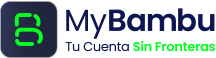To close your MyBambu account, follow these steps:
- Open the MyBambu app.
- On the main page, go to the bottom right and select “Profile.”
- In the Profile section, select “Account Settings.”
- Scroll down to the bottom of the screen where you will find the option to close your MyBambu account.
- Tap “Close MyBambu Account” and follow the provided instructions.
Alternatively, you can also contact customer service at 833-882-2628 for assistance with closing your account.