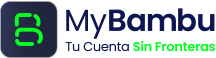You can update your billing address on your MyBambu account by following these steps:
- Log in to your account.
- Select “Profile” and then “Account Settings.”
- Choose the option to update your billing address.
- If you live in an apartment, select “Apartment” on the second line and enter the number on the third line.
- You can choose the suggested address.
- Accept and continue.
This will allow you to successfully update your billing address information.