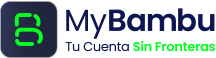Yes, you can update the MyBambu mobile application on your phone. Here are the steps
If you have an Android, follow these steps:
- Open the Google Play Store app.
- In the top right corner, tap the profile icon.
- Tap Manage apps & devices. Apps that can be updated will have the label ‘Update available’.
- Tap Update.
If you have an iPhone, follow these steps
- Open the App Store.
- Tap your profile icon at the top of the screen.
- Scroll down to see pending updates and version notes.
- Tap Update next to an app to update only that app, or tap Update All.